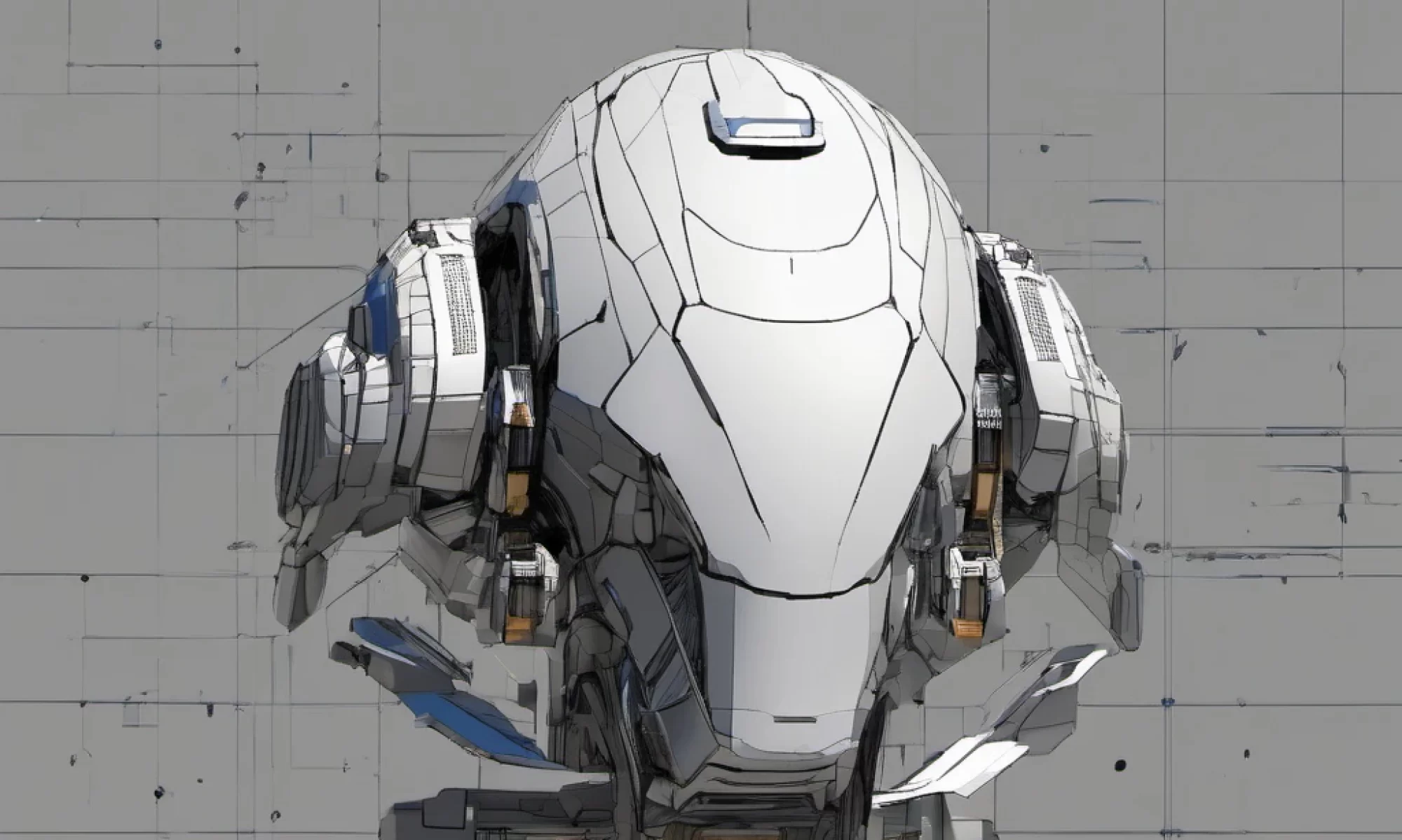Terraform Cheat Sheet
Common Terraform Commands
terraform init // Initialize a new or existing Terraform working directory terraform plan // Create an execution plan for changes to be applied terraform apply // Apply changes to infrastructure terraform destroy // Destroy Terraform-managed infrastructure terraform validate // Check if the configuration is valid terraform fmt // Format the configuration file
AWS-Specific Commands
Provider Configuration
provider "aws" {
region = "us-west-2"
access_key = "YOUR_ACCESS_KEY"
secret_key = "YOUR_SECRET_KEY"
}
Resources
EC2 Instance
resource "aws_instance" "example" {
ami = "ami-0c94855ba95c71c99"
instance_type = "t2.micro"
tags = {
Name = "example-instance"
}
}
S3 Bucket
resource "aws_s3_bucket" "example" {
bucket = "example-bucket"
acl = "private"
}
Azure-Specific Commands
Provider Configuration
provider "azurerm" {
features {}
subscription_id = "YOUR_SUBSCRIPTION_ID"
client_id = "YOUR_CLIENT_ID"
client_secret = "YOUR_CLIENT_SECRET"
tenant_id = "YOUR_TENANT_ID"
}
Resources
Virtual Machine
resource "azurerm_virtual_machine" "example" {
name = "example-vm"
location = "westus"
resource_group_name = "example-resource-group"
vm_size = "Standard_DS1_v2"
storage_image_reference {
publisher = "Canonical"
offer = "UbuntuServer"
sku = "16.04-LTS"
version = "latest"
}
storage_os_disk {
name = "example-os-disk"
caching = "ReadWrite"
create_option = "FromImage"
managed_disk_type = "Premium_LRS"
}
os_profile {
computer_name = "example-vm"
admin_username = "adminuser"
admin_password = "P@ssw0rd1234!"
}
os_profile_linux_config {
disable_password_authentication = false
}
tags = {
environment = "production"
}
}
Storage Account
resource "azurerm_storage_account" "example" {
name = "examplestorageaccount"
resource_group_name = "example-resource-group"
location = "westus"
account_tier = "Standard"
account_replication_type = "LRS"
}
Ansible Cheatsheet: AWS and Azure Resource Deployment
AWS:
1. Install AWS SDK for Python (Boto):
pip install boto boto3
2. Configure AWS Credentials:
[default]
aws_access_key_id = YOUR_ACCESS_KEY
aws_secret_access_key = YOUR_SECRET_KEY
3. Create an EC2 Instance:
- name: Create an EC2 instance
ec2_instance:
image: ami-0c94855ba95c71c99
instance_type: t2.micro
key_name: my_keypair
region: us-west-2
count: 1
tags:
Name: my_instance
register: ec2
4. Create an S3 Bucket:
- name: Create an S3 bucket
s3:
bucket: my_bucket
region: us-west-2
mode: create
5. Create an RDS Instance:
- name: Create an RDS instance
rds:
region: us-west-2
instance_name: my_instance
db_instance_identifier: my_db
allocated_storage: 20
engine: postgres
instance_class: db.t2.micro
master_username: admin
master_password: Password123
vpc_security_group_ids:
- sg-0123456789abcdef0
Azure:
1. Install Azure SDK for Python:
pip install azure
2. Configure Azure Credentials:
export AZURE_CLIENT_ID="YOUR_CLIENT_ID"
export AZURE_CLIENT_SECRET="YOUR_CLIENT_SECRET"
export AZURE_TENANT_ID="YOUR_TENANT_ID"
3. Create a Resource Group:
- name: Create a resource group
azure_rm_resourcegroup:
name: my_resource_group
location: westus
4. Create a Virtual Machine:
- name: Create a virtual machine
azure_rm_virtualmachine:
resource_group: my_resource_group
name: my_vm
vm_size: Standard_DS1_v2
admin_username: azureuser
admin_password: Password123!
image:
offer: UbuntuServer
publisher: Canonical
sku:
This cheatsheet provides a basic overview of Ansible tasks to deploy resources in AWS and Azure. Remember to adjust the parameters and values according to your specific requirements. For more advanced use cases and additional modules, consult the Ansible documentation and the respective cloud provider’s documentation. Please note that the commands and examples provided assume that you have Ansible installed and configured on your system.
Kubernetes Cheatsheet
| Category | Command | Description |
|---|---|---|
| Cluster Management | kubectl cluster-info | Display information about the Kubernetes cluster. |
| kubectl get nodes | List all the nodes in the cluster. | |
| kubectl describe node | Get detailed information about a specific node. | |
| Pods | kubectl get pods | List all pods in the current namespace. |
| kubectl get pods –all-namespaces | List all pods in all namespaces. | |
| kubectl describe pod | Get detailed information about a specific pod. | |
| kubectl logs | Retrieve the logs of a specific pod. | |
| Deployments | kubectl get deployments | List all deployments in the current namespace. |
| kubectl describe deployment | Get detailed information about a specific deployment. | |
| kubectl scale deployment –replicas= | Scale the number of replicas for a deployment. | |
| kubectl rollout status deployment | Check the status of a deployment rollout. | |
| Services | kubectl get services | List all services in the current namespace. |
| kubectl describe service | Get detailed information about a specific service. | |
| kubectl port-forward : | Forward a local port to a port on a specific pod. | |
| kubectl expose deployment –type=LoadBalancer –port= | Expose a deployment as a LoadBalancer service. | |
| Namespaces | kubectl get namespaces | List all namespaces in the cluster. |
| kubectl create namespace | Create a new namespace. | |
| kubectl delete namespace | Delete a namespace and all its resources. | |
| Configmaps and Secrets | kubectl get configmaps | List all configmaps in the current namespace. |
| kubectl get secrets | List all secrets in the current namespace. | |
| kubectl describe configmap | Get detailed information about a specific configmap. | |
| kubectl describe secret | Get detailed information about a specific secret. | |
| Persistent Volumes and Persistent Volume Claims | kubectl get pv | List all persistent volumes in the cluster. |
| kubectl get pvc | List all persistent volume claims in the current namespace. | |
| kubectl describe pv | Get detailed information about a specific persistent volume. | |
| kubectl describe pvc | Get detailed information about a specific persistent volume claim. | |
| Other Useful Commands | kubectl apply -f | Create or update resources in a Kubernetes cluster using a YAML or JSON file. |
| kubectl delete | Delete a specific resource. | |
| kubectl explain | Get information about the fields in a specific resource type. | |
| kubectl create -f | Create resources in a Kubernetes cluster using a YAML or JSON file. |
Docker Cheatsheet
Docker Basics:
1. Images:
- docker images: List all available Docker images.
- docker pull : Download an image from a registry.
- docker build -t : Build an image from a Dockerfile.
- docker rmi : Remove a Docker image.
- docker run : Run a Docker image.
2. Containers:
- docker ps: List all running containers.
- docker ps -a: List all containers (including stopped ones).
- docker start : Start a stopped container.
- docker stop : Stop a running container.
- docker restart : Restart a container.
- docker rm : Remove a container.
- docker exec -it Database Cheatsheet
MySQL Cheatsheet:
- Connect to MySQL Server:
mysql -u username -p
- Create a Database:
CREATE DATABASE database_name;
- Use a Database:
USE database_name;
- Create a Table:
CREATE TABLE table_name (
column1 datatype,
column2 datatype,
...
);
- Insert Data into a Table:
INSERT INTO table_name (column1, column2, ...)
VALUES (value1, value2, ...);
- Select Data from a Table:
SELECT column1, column2, ...
FROM table_name
WHERE condition;
- Update Data in a Table:
UPDATE table_name
SET column1 = value1, column2 = value2, ...
WHERE condition;
- Delete Data from a Table:
DELETE FROM table_name
WHERE condition;
- Join Tables:
SELECT columns
FROM table1
JOIN table2 ON condition;
- Create an Index:
CREATE INDEX index_name
ON table_name (column);
- Backup and Restore a Database:
mysqldump -u username -p database_name > backup.sql
mysql -u username -p database_name < backup.sql
PostgreSQL Cheatsheet:
- Connect to PostgreSQL Server:
psql -U username -d database_name
- Create a Database:
CREATE DATABASE database_name;
- Use a Database:
\c database_name;
- Create a Table:
CREATE TABLE table_name (
column1 datatype,
column2 datatype,
...
);
- Insert Data into a Table:
INSERT INTO table_name (column1, column2, ...)
VALUES (value1, value2, ...);
- Select Data from a Table:
SELECT column1, column2, ...
FROM table_name
WHERE condition;
- Update Data in a Table:
UPDATE table_name
SET column1 = value1, column2 = value2, ...
WHERE condition;
- Delete Data from a Table:
DELETE FROM table_name
WHERE condition;
- Join Tables:
SELECT columns
FROM table1
JOIN table2 ON condition;
- Create an Index:
CREATE INDEX index_name
ON table_name (column);
- Backup and Restore a Database:
pg_dump -U username -d database_name > backup.sql
psql -U username -d database_name < backup.sql
MongoDB Cheatsheet:
- Connect to MongoDB Server:
mongo --host hostname --port port_number --username username --password password
- Create a Database:
use database_name
- Create a Collection:
db.createCollection("collection_name")
- Insert a Document into a Collection:
db.collection_name.insertOne({ key: value, ... })
- Insert Multiple Documents into a Collection:
db.collection_name.insertMany([{ key: value, ... }, { key: value, ... }])
- Find Documents in a Collection:
db.collection_name.find({ key: value, ... })
- Update a Document in a Collection:
db.collection_name.updateOne({ key: value, ... }, { $set: { key: value, ... } })
- Update Multiple Documents in a Collection:
db.collection_name.updateMany({ key: value, ... }, { $set: { key: value, ... } })
- Delete a Document from a Collection:
db.collection_name.deleteOne({ key: value, ... })
- Delete Multiple Documents from a Collection:
db.collection_name.deleteMany({ key: value, ... })
- Aggregate Documents in a Collection:
db.collection_name.aggregate([{ $group: { _id: "$key", count: { $sum: 1 } } }])
- Create an Index:
db.collection_name.createIndex({ key: 1 })
Microsoft SQL Cheatsheet:
- Connect to SQL Server:
sqlcmd -S server_name -U username -P password
- Create a Database:
CREATE DATABASE database_name;
- Use a Database:
USE database_name;
- Create a Table:
CREATE TABLE table_name (
column1 datatype,
column2 datatype,
...
);
- Insert Data into a Table:
INSERT INTO table_name (column1, column2, ...)
VALUES (value1, value2, ...);
- Select Data from a Table:
SELECT column1, column2, ...
FROM table_name
WHERE condition;
- Update Data in a Table:
UPDATE table_name
SET column1 = value1, column2 = value2, ...
WHERE condition;
- Delete Data from a Table:
DELETE FROM table_name
WHERE condition;
- Join Tables:
SELECT columns
FROM table1
JOIN table2 ON condition;
- Create an Index:
CREATE INDEX index_name
ON table_name (column);
- Backup and Restore a Database:
BACKUP DATABASE database_name TO disk='backup_file_path';
RESTORE DATABASE database_name FROM disk='backup_file_path';
Bash Scripting Cheatsheet
1. Shebang (Interpreter Directive)
#!/bin/bash
2. Variables
variable_name=value
3. Comments
# This is a comment
4. Command Execution
command_name arg1 arg2
5. I/O Redirection
command > output_file command >> output_file command < input_file command 2> error_file command1 | command2
6. Arithmetic Operations
result=$((num1 + num2)) result=$(expr $num1 + $num2) let result=num1+num2
7. Conditional Statements
if condition
then
# code to execute if condition is true
else
# code to execute if condition is false
fi8. Loops
For Loop:
for variable in list
do
# code to execute
doneWhile Loop:
while condition
do
# code to execute
doneUntil Loop:
until condition
do
# code to execute
done9. Functions
function_name() {
# code to execute
}10. Command-Line Arguments
$0, $1, $2, ..., $9: Represents script name and command-line arguments. $#: Number of command-line arguments passed. $@: All command-line arguments as separate strings. $*: All command-line arguments as a single string.
11. Conditional Expressions
Comparison Operators:
-eq: Equal to -ne: Not equal to -gt: Greater than -lt: Less than -ge: Greater than or equal to -le: Less than or equal to
String Operators:
=: Equal to !=: Not equal to -z: Empty string -n: Non-empty string
12. String Manipulation
Concatenation:
result=$string1$string2
result=${string1}${string2}Substring Extraction:
substring=${string:start:length}String Length:
length=${#string}String Replacement:
new_string=${string/substring/replacement}
new_string=${string//substring/replacement}13. File Operations
File Existence:
if [ -e filename ]; then
# code to execute if the file exists
fiFile Permissions:
chmod permission filename
14. Exit Status
$?: Represents the exit status of the last command executed.